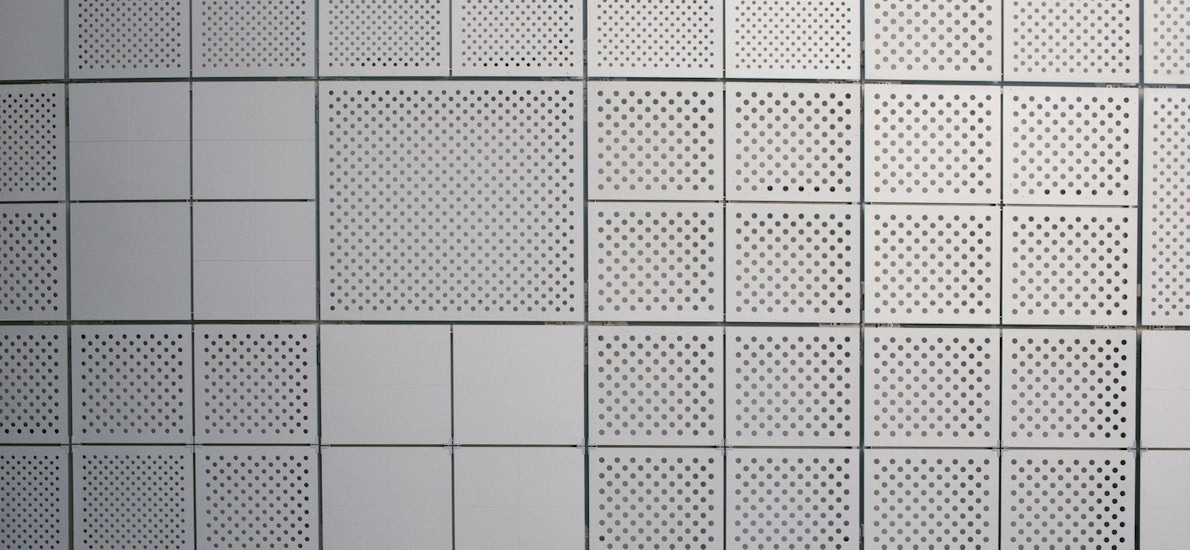There are plenty of resources speaking on how to best architect your frontend code, but I’ve run into some practicality issues when trying to implement many of them. For one, many of the architecture patterns don’t take in account that you might be utilizing a third-party framework or other boilerplate code, which doesn’t adhere to said conventions.
Two, many of the architecture patterns are great for building web applications, but web sites are a slightly different beast. Web sites don’t have as many repeating design patterns, at times contain superfluous stylistic elements, and in general are a little less structured than a web app.
Lastly, on nearly every one of our client projects, we’re getting last minute design changes requiring quick fixes for rapidly approaching launch dates. This means we need a codebase that is lightweight and able to (as effectively as possible) organize some less than ideal implementations before more formal refactoring can take place.
At Authentic F&F we’ve built a frontend boilerplate which we use as a starting point for all our web site projects. It’s an amalgamation of a frontend framework, some sass architecture, and a few internal conventions we use to quickly dive into our projects. The goal of the repo is to create a codebase that is powerful, scalable, and flexible.
With this article, I want to review this internal framework speaking on some of the decisions we’ve made, and what we’re still looking to improve upon. In an article down the road I’ll go over the other frontend tools we use to process and build our code, but for now we’ll stick to the libraries and architecture we utilize.